Security Check-up for Android
Android phones have came a long way from being a virus magnet.Those days Android provide a lot of nooks and crooks to keep your device safe from adversaries.You only need to close those loopholes by giving your Android Phone a proper security check-up.In this article will show you some needed to do, basic settings and options which will make your phone much secure.
Revisit your Android app permissions
Most of us give app permissions without giving much thoughts into what sort of data the app is collecting from our phone.
which in turn makes it seriously vulnerable. lets say Facebook or any other social media app,
those social media ask for a lot of permissions, most of time without reading through we grant the permission which in turn give those apps
a serious privilege to gather our information. Therefore revisiting the app permission is one of the important check up you have to do.
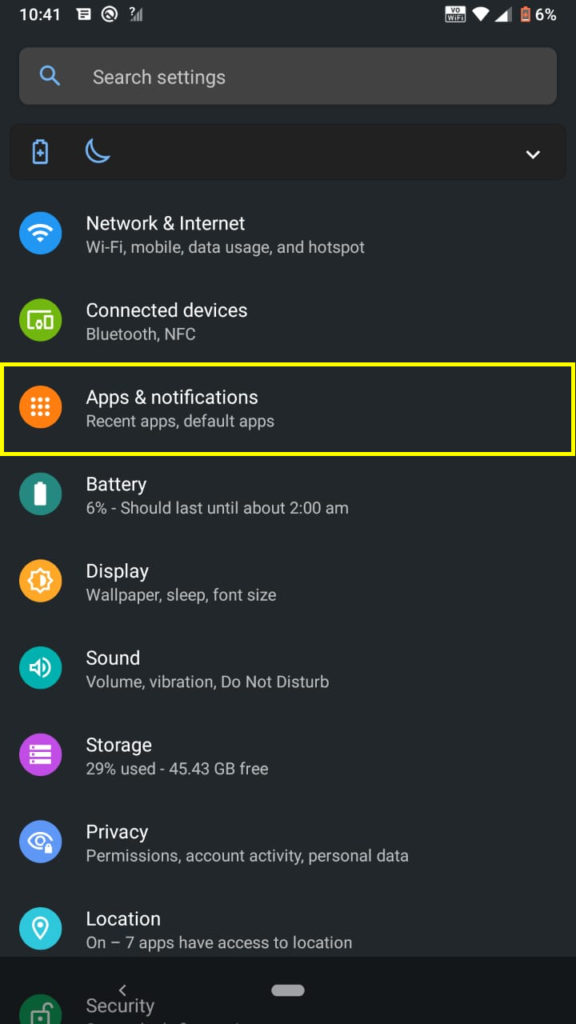
Select apps and notifications 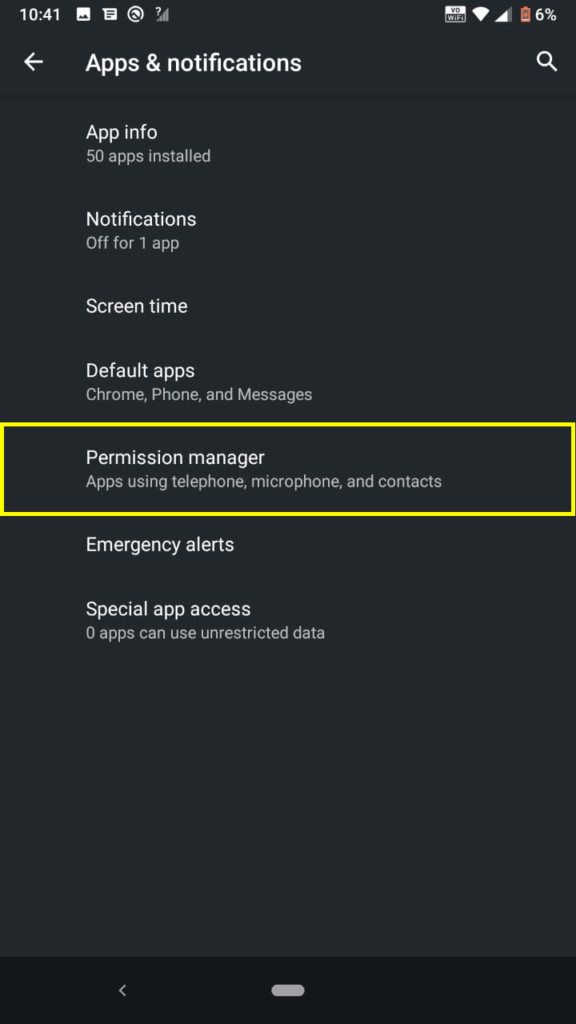
Choose Permission Manager 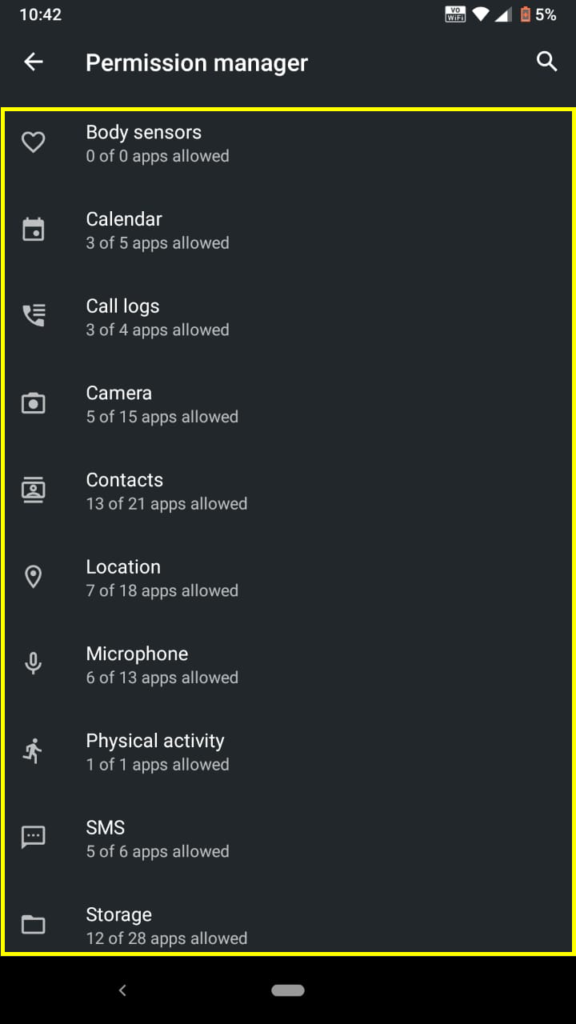
Select any option 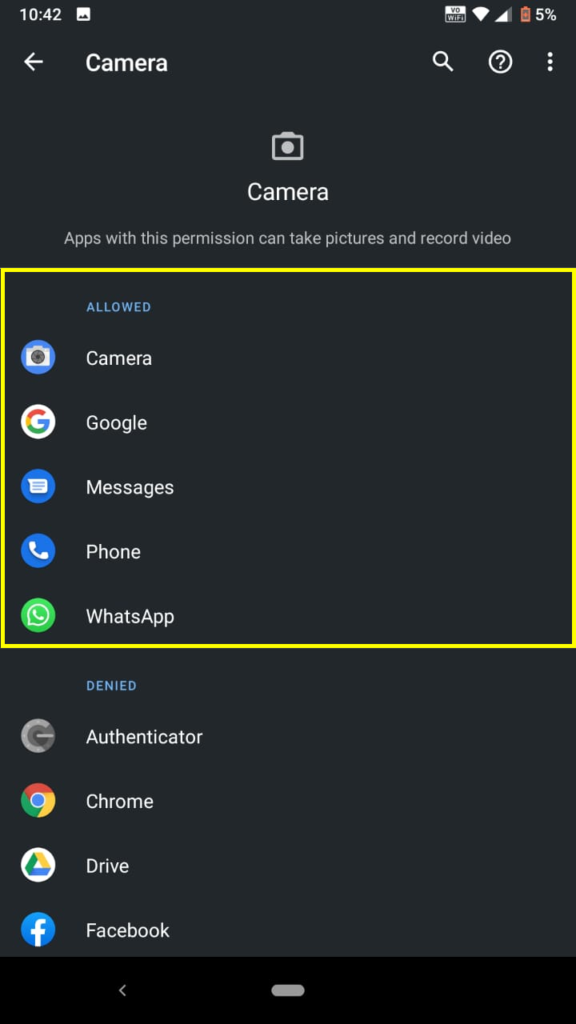
You can alter the setting
Verify that you’re using Android’s app-scanning system
Android always have been criticized for the security issues but Google have make a lot of effort over the years to make Android devices more secure. In 2018 Google update a feature on Android called Google Play Protect, Which scans and verify 50 Billions of apps every day as per Google. Which in turn stop harmful apps from getting in your Device.
To check the feature in Setting follow the image below and you can manually scan the apps installed on your device.
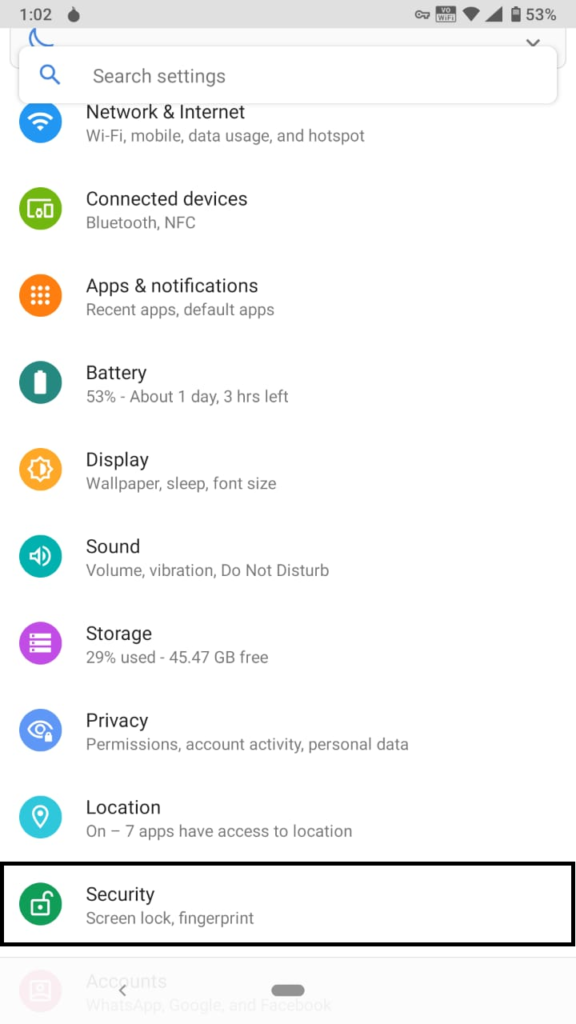
Select security from Settings Menu 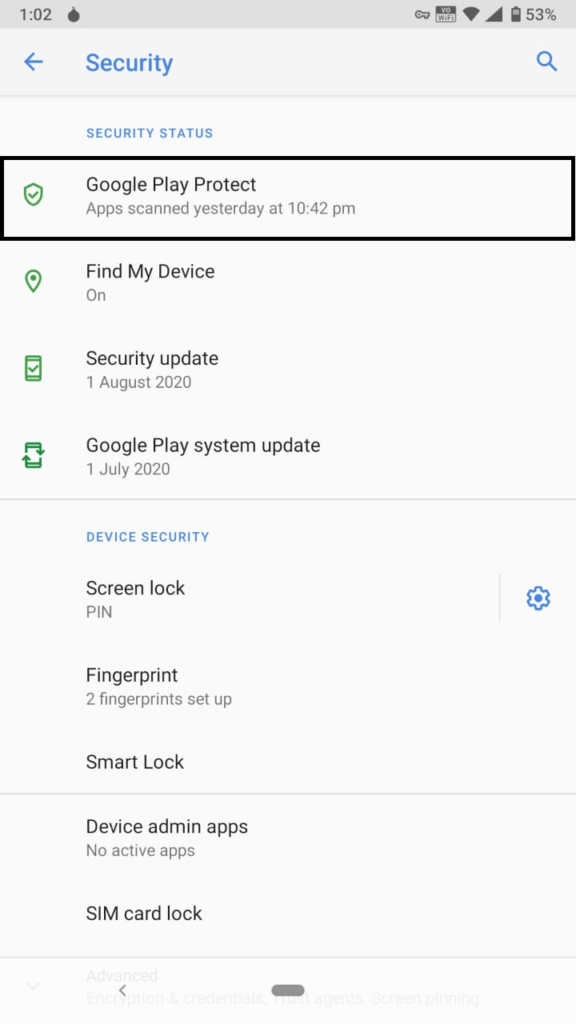
Choose Google Play Protect 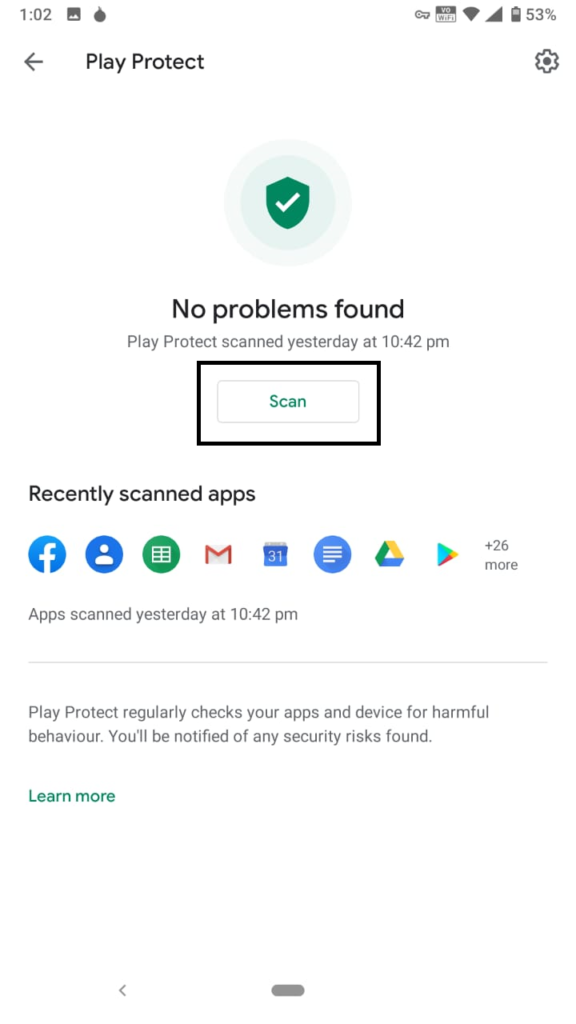
You can manually scan
Check out the app before downloading
Before downloading an app it becomes utmost necessary to do some basic check out about the app. Although google provide Google Play Protect, It may fail in some cases. Therefore going through no of Downloads and Over all Reviews may save you a lot of trouble. Check out developers, what other apps they have developed etc. It might take minute or so but it will definitely save you a lot of trouble later.
Avoid Side-loading / Third-party Apps
Although Android have flexibility of installing apps from Third-Party but its not recommended but is always tempting to installed huge size apps by sharing between devices rather than downloading, especially if your location have poor internet connectivity.
Always be prepared for uncertainty
you may not find this step important, but it put up as much weight as other in securing your device and data. Google provide tool such as tracking, finding your device and remotely wiping out your Android devices so that in case of lost or stolen and unable to track and find it you can remotely wipe your devices. therefore, you can avoid your data being stolen.
To turn the feature on follow the image below
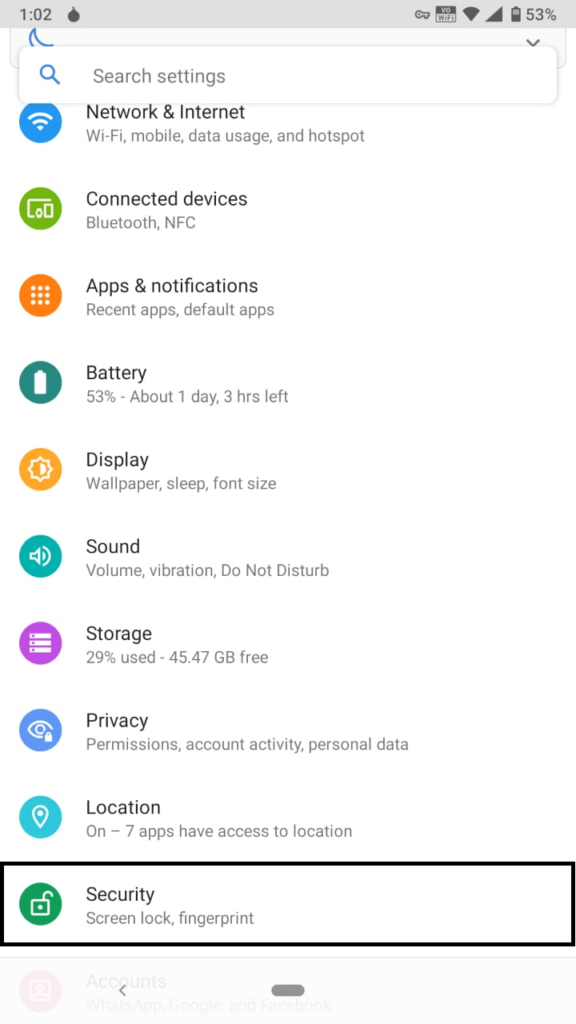
Select Security 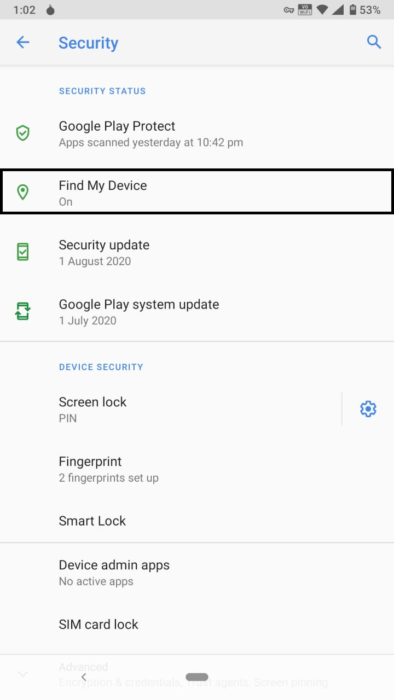
Choose Find My Device 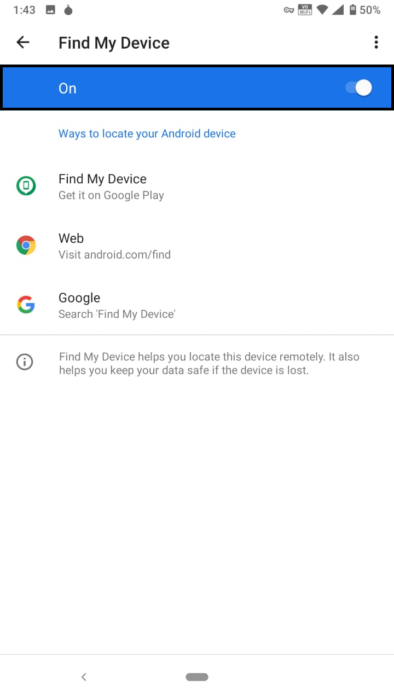
Turn on Find My Device
Perform general Google Security Check up
To round up things perform Google Security Check up. Follow some easy check up setting by following this Google Security Site. If you have any issue go through it.
After following those you can sit back and relax

0 Comments