How to disable off-Facebook activity in Android?
In recently Facebook have been in and out of spotlight due to poor privacy records. Therefore, Facebook have been working to patch the wounds by trying give more control to the user by allowing to see what they track off-Facebook. As we spent a lot of time with our devices. It becomes utmost necessity to check what off-Facebook data they collect and turn off those data sharing.
In this article I will walk you through how to turn off off-Facebook Tracking on Android. As always Facebook have buried the the tool deep beneath a number of menus.
Step 1. Go to Facebook App and Choose the “Main Menu”
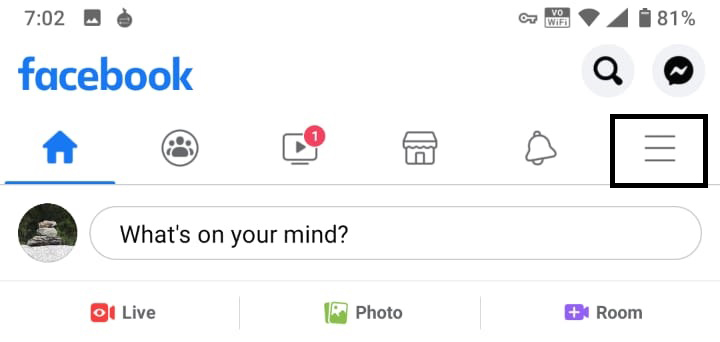
Step 2. Scroll down and look for “Settings and Privacy”
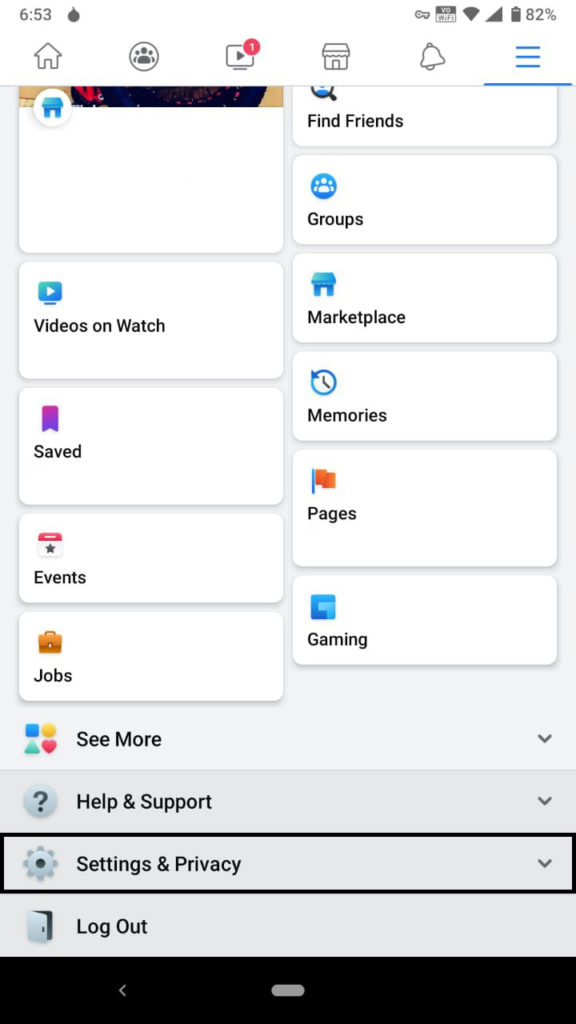
Step 3. You will see drop down menu Choose “Privacy Shortcut”.
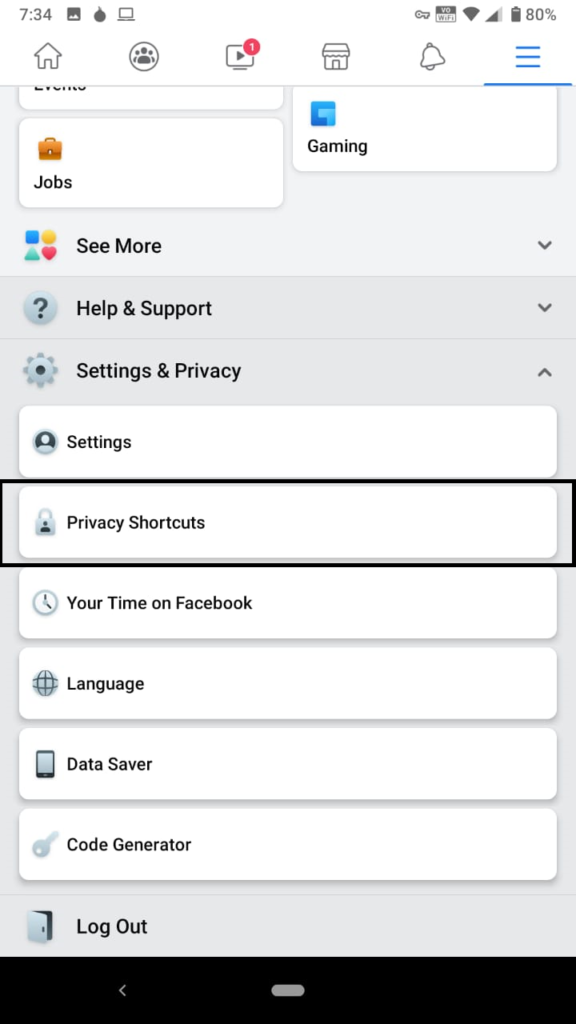
Step 4. You will see a lot of settings, Scroll Down and look for “View or clear your off-Facebook activity”
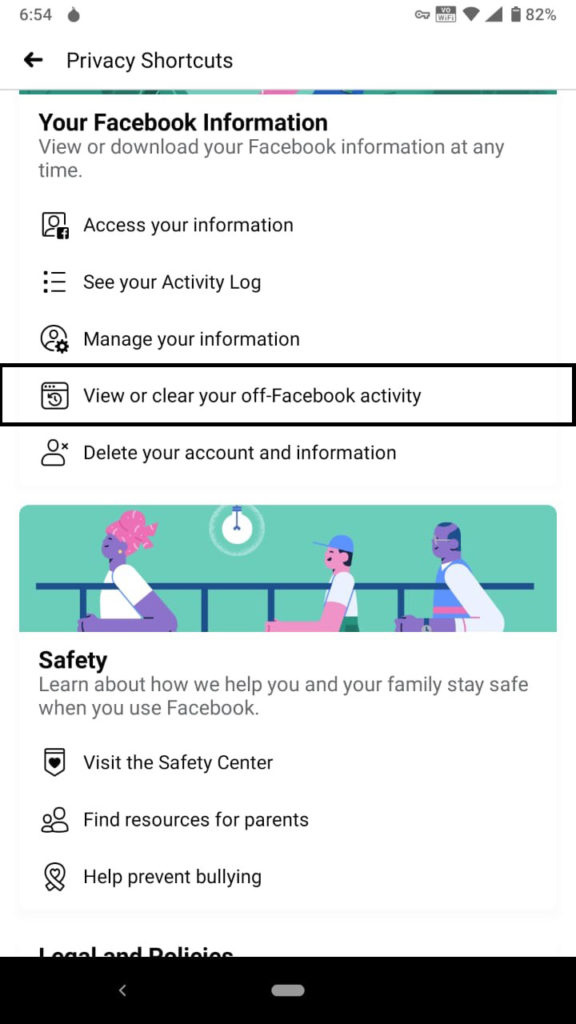
Step 5. You can go to “Manage Your Facebook Activity” and clear the History or Select “Clear History”
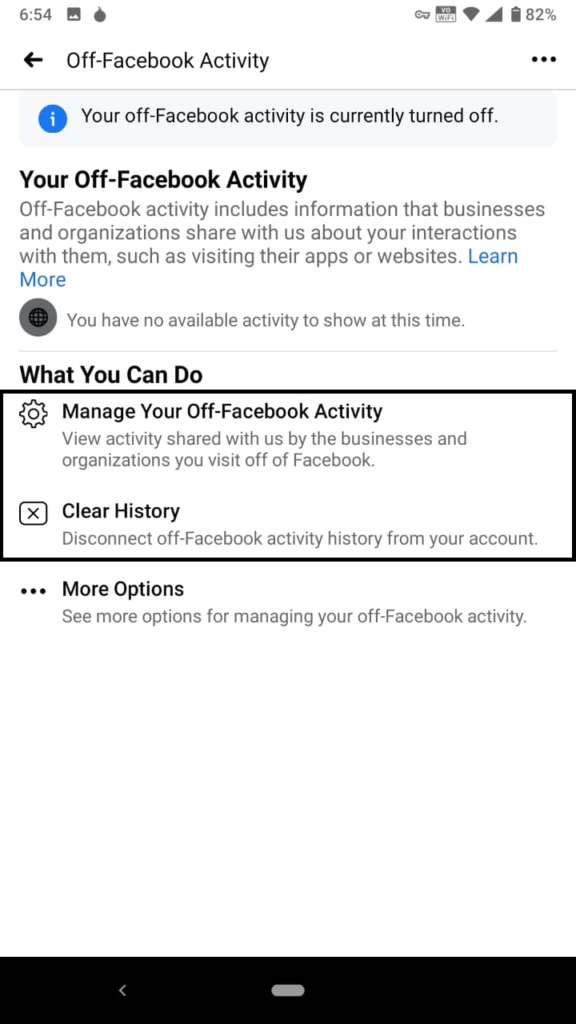
Step 6. To turn off future off-Facebook Tracking Click on “More Options”
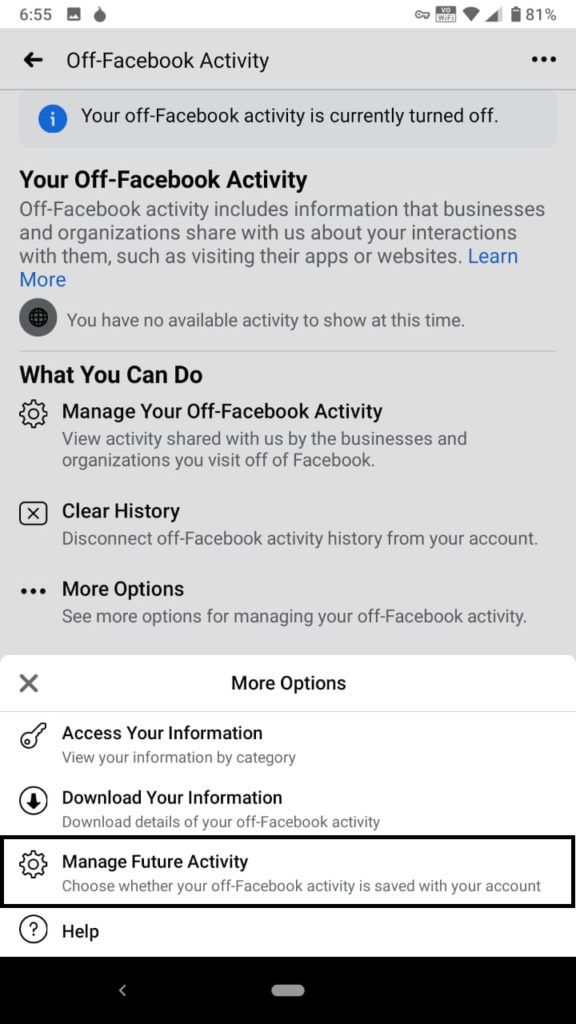
Step 7. Go to the bottom of the screen and tap on “Manage Future Activity”
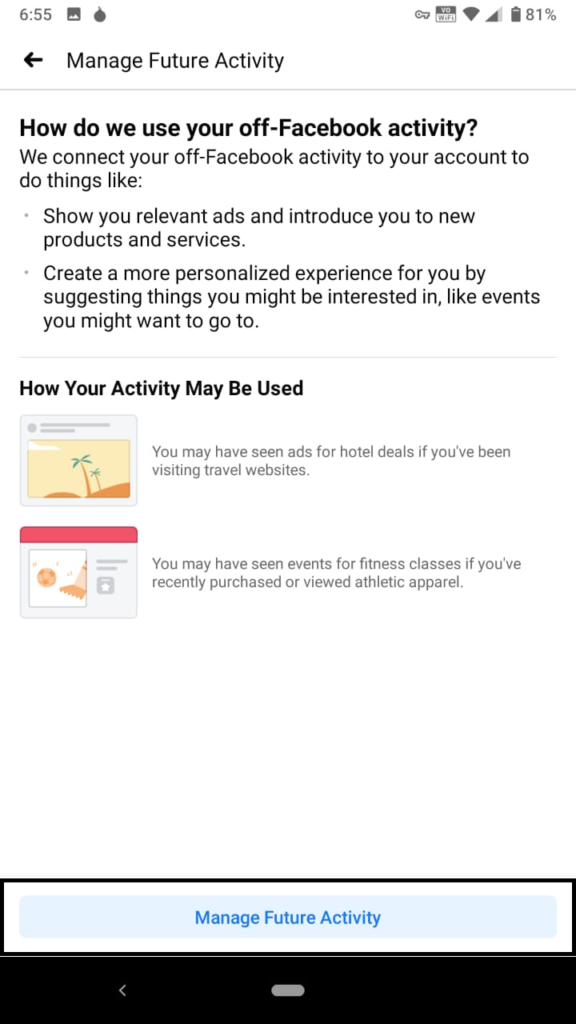
Step 8. Toggle on “Future Off-Facebook Activity”
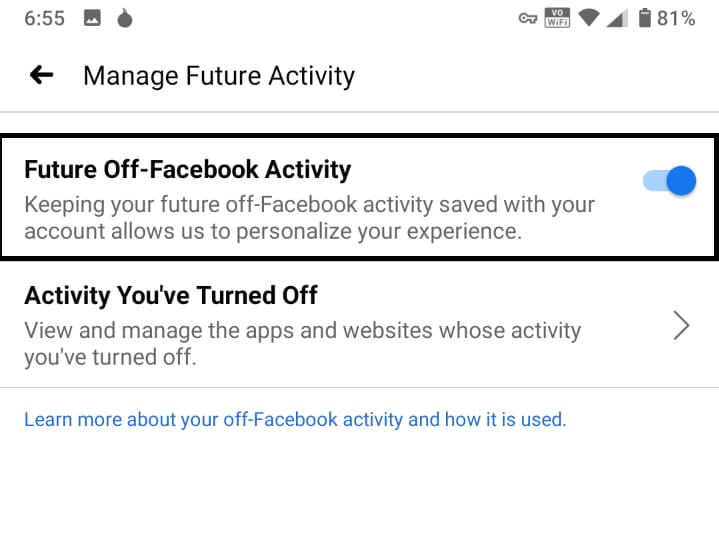
In this Way you can at least stop Facebook from collecting data and which apps is sharing data with Facebook.

0 Comments