Set Up Brave Browser on Android
Step 1:
Go to googleplaystore https://play.google.com/store/apps/details?id=com.brave.browser&hl=en_IN
Step 2:
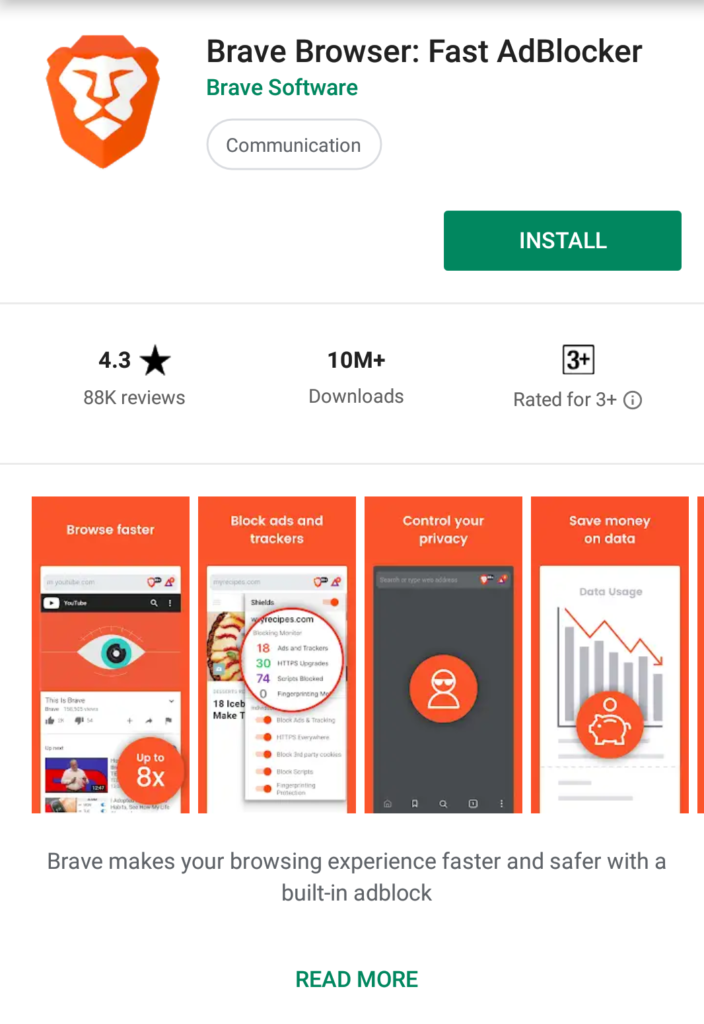
Installation
Click the install button for installation
Step 3:
Enable Brave rewards
By pressing on the Triangle icon in the top right corner, a popup will appear, press on the “JOIN REWARDS” button to start earning rewards!
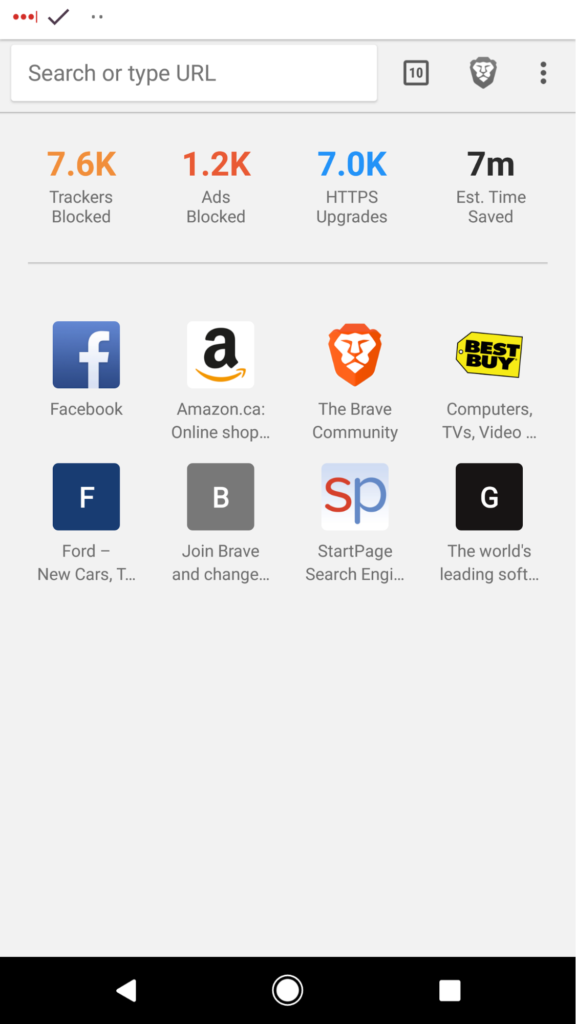
Brave Browser for Android Passes One Million Downloads
You’ve Successfully downloaded Brave Browser.

0 Comments