How to Disable or Hide caller ID on iPhone
As consumer data becomes one of the most valuable asset to a company, these days almost all company try to
gather as much data as they can. So you might not want to be tracked or bombarded by a company promotion SMS or call for the fact that once you had called them for some service. or you might want to keep your phone no private while calling others. Whatever the reason may be. In this article I will show you how to disable Caller ID from your iPhone.
Step 1. Open iPhone’s “Setting”
Step 2. Scroll down and look for “Phone” Tab and tap it.
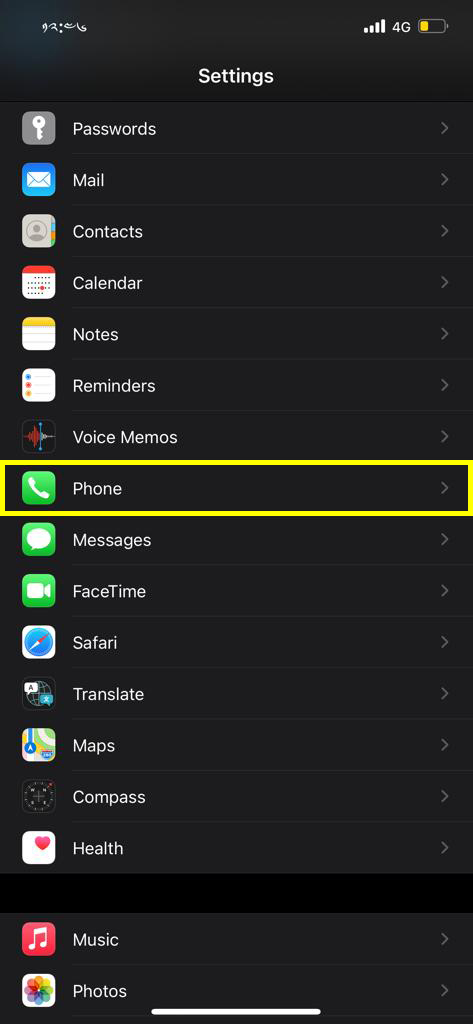
Step 3. Tap on “Show My Caller ID” Tab
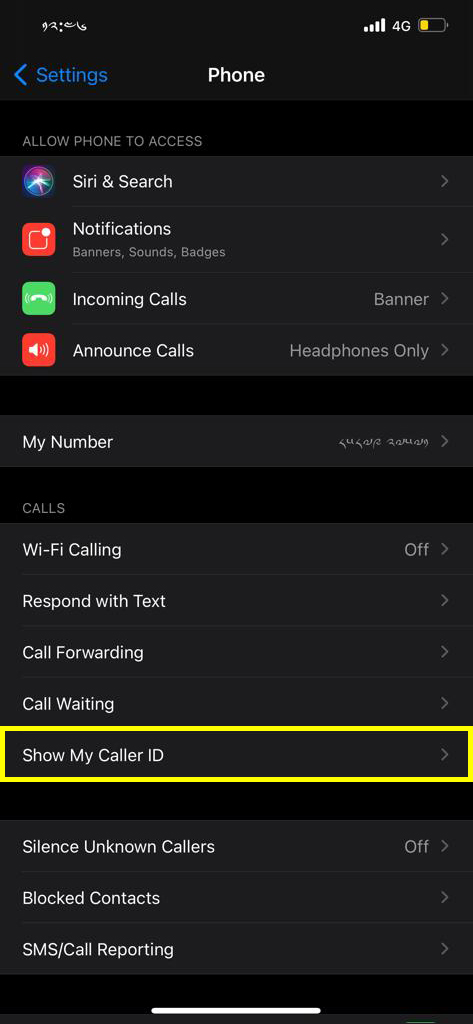
Step 4. Toggle the button my “Show My Caller ID” off(So it’s white instead of green)
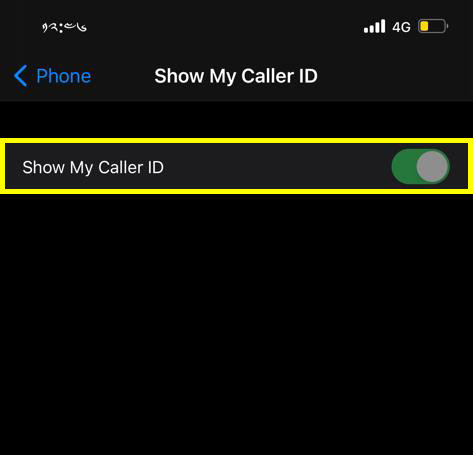
Note: Some Indian Mobile Carrier may not support this feature. If it doesn’t support then Plese contact your mobile carrier customer care for more details

0 Comments