Monitor third party access of your Data
You’ve might probably given a few applications, games or websites access to your Google, Facebook or Microsoft account. Every application you’ve ever allowed keeps that access forever — or at least until you revoke it. In other words, there are probably quite a few other web services that have access to your personal data depending on the number of services you use.
Why Third Parties Probably Have Access to Your Accounts?
In a simple term, Third-party sites and apps are created by companies or developers that belong to different vendor for providing additional functionality to a primary program.
For example, you may download an app that helps you schedule workouts with friends. This app may request access to your Google Calendar and Contacts to suggest times and friends for you to meet up with.
What sites and apps can request.
If you give a site or app full account access, it can see and change nearly all information in your Account. Full account access means a site or app can see and copy your information, edit or delete it, or create new information. Sites or apps with full access can’t change your password, delete your account. Site and app may request access to sensitive information such as email accounts, photos, drive, calender, photos and some basic permission like access to your profile information.
What to consider before giving access
- How secure is this site or app? If the third-party app’s server is hacked, your data may be accessed by unauthorized people. When you allow third-party apps to access your Google or Facebook account, they can copy and save your data on their own servers. Because Google and Facebook can’t protect the data on another company’s servers, your data may be subject to greater data security and privacy risks.
- How will this site or app use my data? The data may be used by the app in ways that are not obvious, such as being shared with others.
- Can I delete my data from this site or app? Depending on the app, you may not be able to quickly or automatically delete your data from their servers. It may also be difficult to delete the account you created on the app.
- Will this site or app tell me if something changes? The site or app may not directly notify you if it changes its policies and practices.
- Who else can see my data on this site or app? Some third parties may have individuals who look at your Account information, including emails you write or your contacts.
Remove site or app access from Google Account
If you gave account access to a site or app you no longer trust, you can remove its access to your Google Account. The site or app won’t be able to access any more info from your Google Account, but you may need to request that they delete the data they already have.
- Go to your Google Account.
- On the left navigation panel, select Security.
- On the Third-party apps with account access panel, select Manage third-party access.
- Click on the arrow as shown in image below which will give show all the third-party app that access the account. Select the site or app you want to remove.
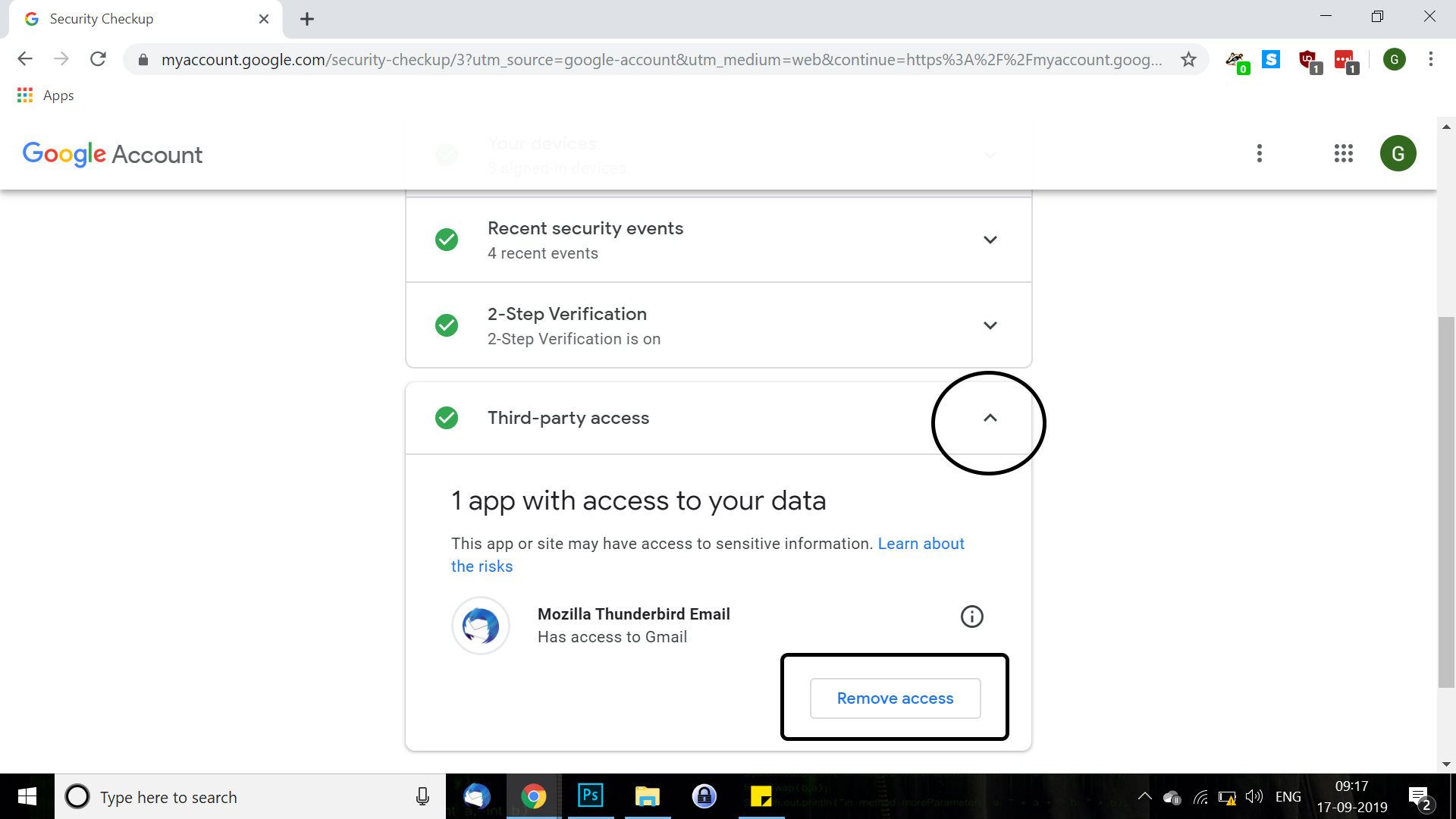
- Select Remove Access.
Remove site or app access from Google Account
Facebook offers a “Privacy Checkup” tutorial that can quickly help you remove unwanted apps or website from accessing your data. Here’s how.
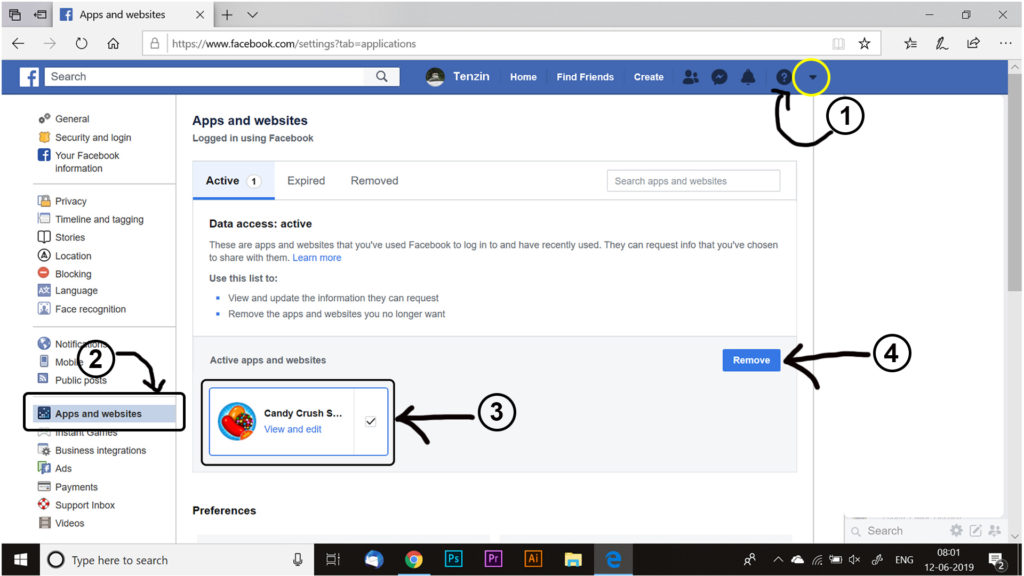
like an upside-down triangle) in the upper right corner. > Select Settings.
2. Click on Apps and Websites
3. Select the app or website you want to remove the access.
Click on Remove
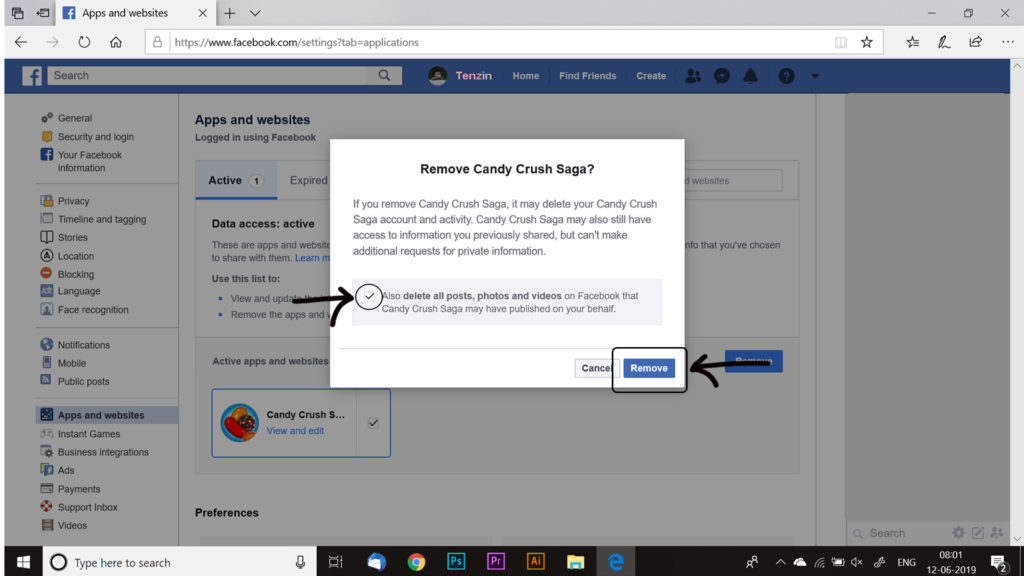


0 Comments