How to check email header(See Original and Copy it)
For an email you received in Gmail, you can see where the email came from by looking at its headers, including how it was sent from the sender to the recipient’s mail servers.
- From a browser, open your Gmail.
- Open the email you want to check for headers.
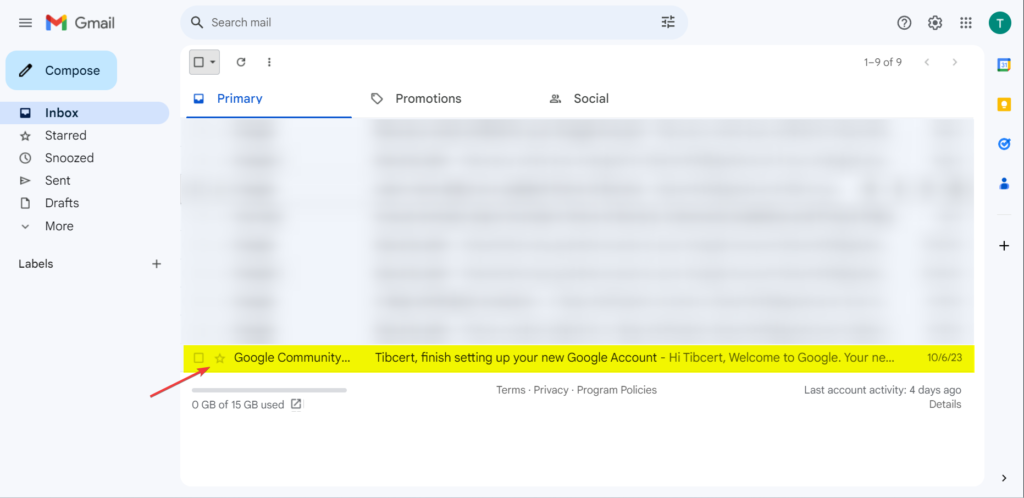
- Next to Reply
, click More
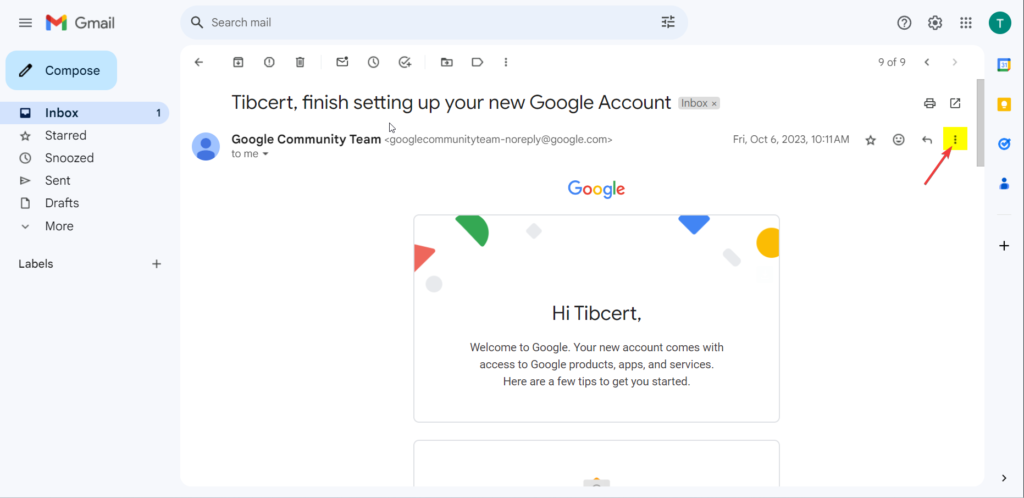
- Then click Show original.
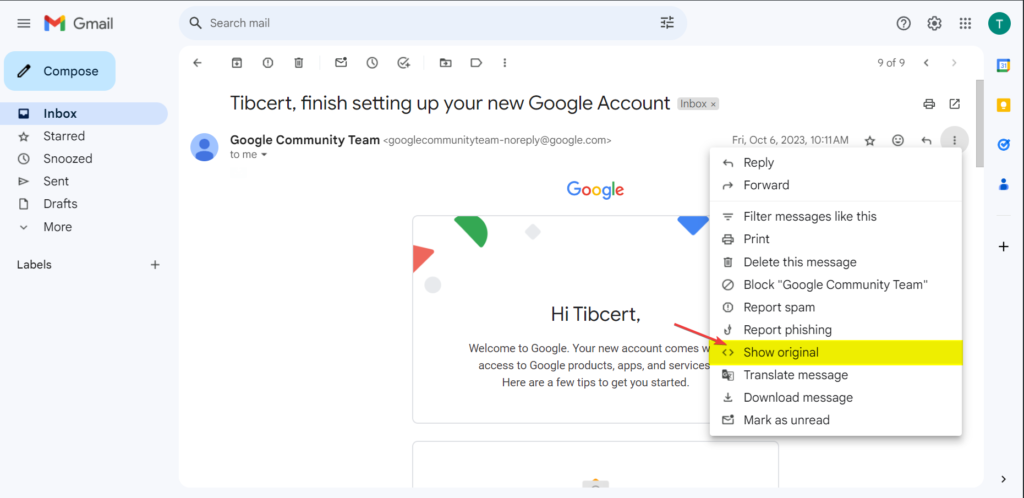
- Select all the blue highlighted texts shown in the image below and copy all those texts.
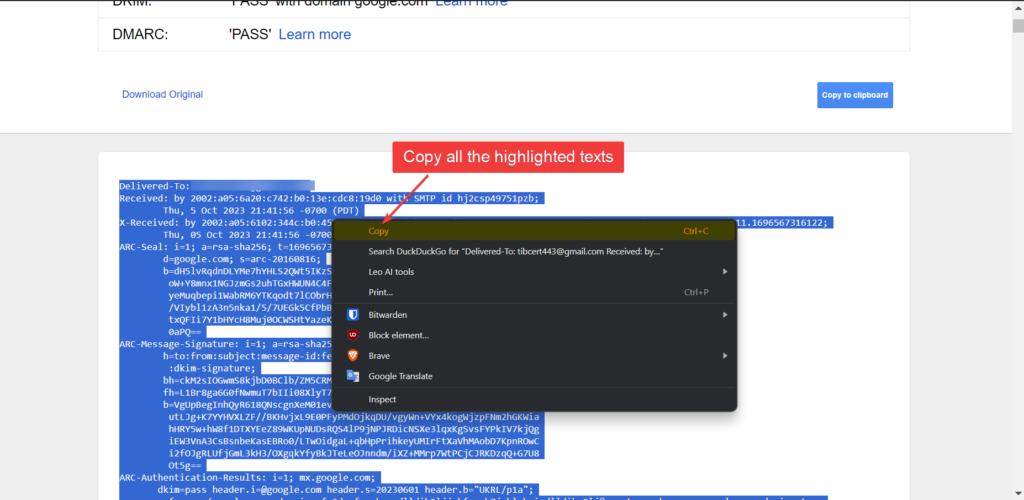


0 Comments