How to check your mobile OS version and update availability
What is an Operating System(OS)?
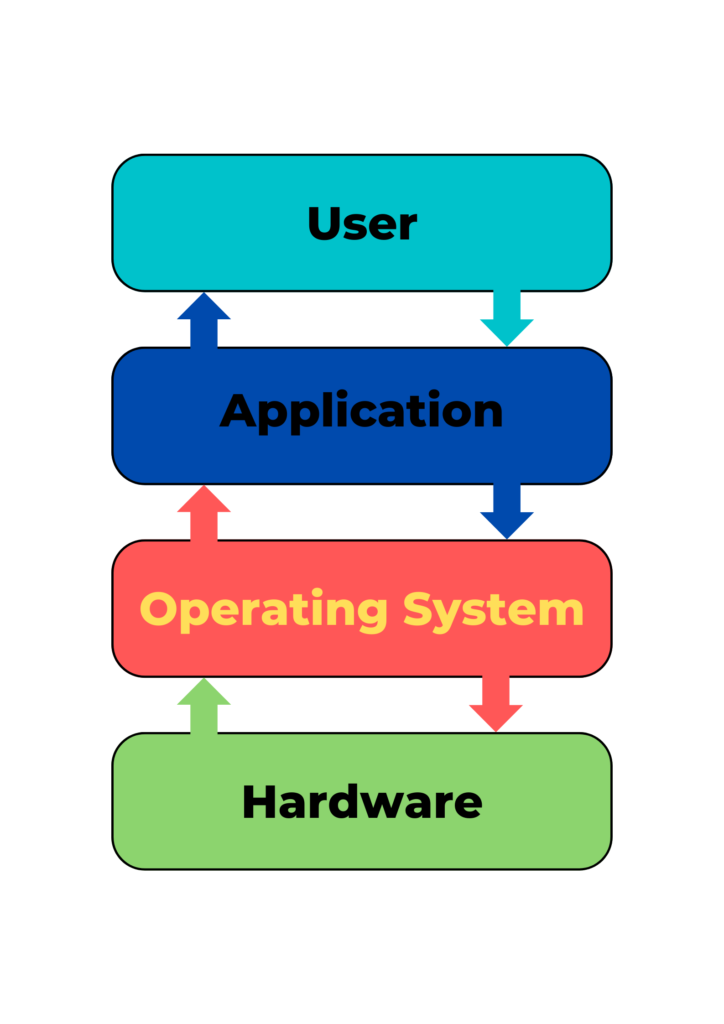
An operating system (OS) is system software that manages computer hardware, software resources, and provides common services for computer programs.
Types of Mobile Operating System
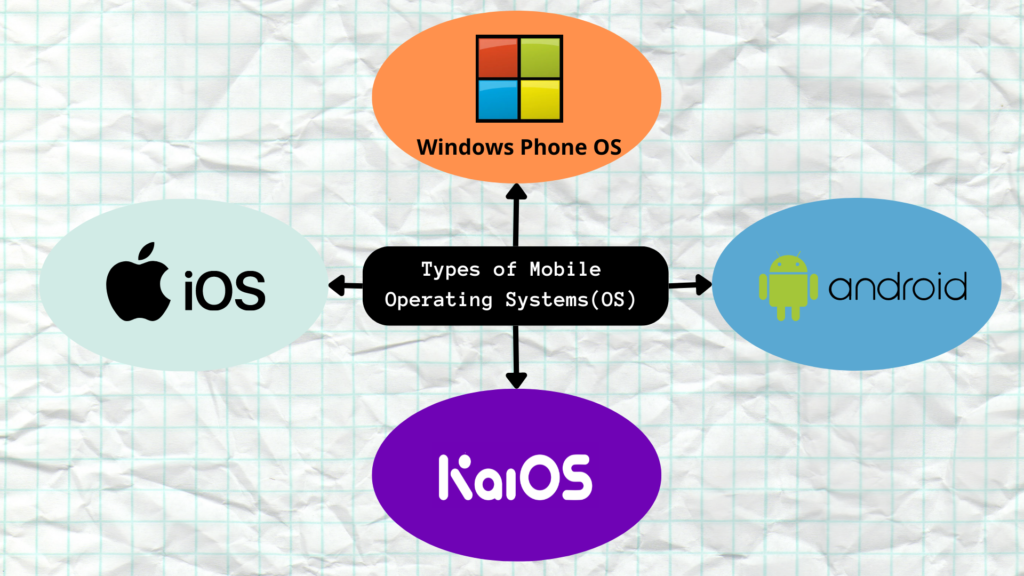
We all are familiar with operating systems of PCs such as Mac, Windows, Linux etc. Likewise, there are different OS for mobile phones as well such as iOS, Android OS, Windows Phone OS, Kai OS etc.
Here is how you can check your mobile operating system’s version and update availability.

- To check your iPhone software version, go to Settings
 > General> then tap About.
> General> then tap About.
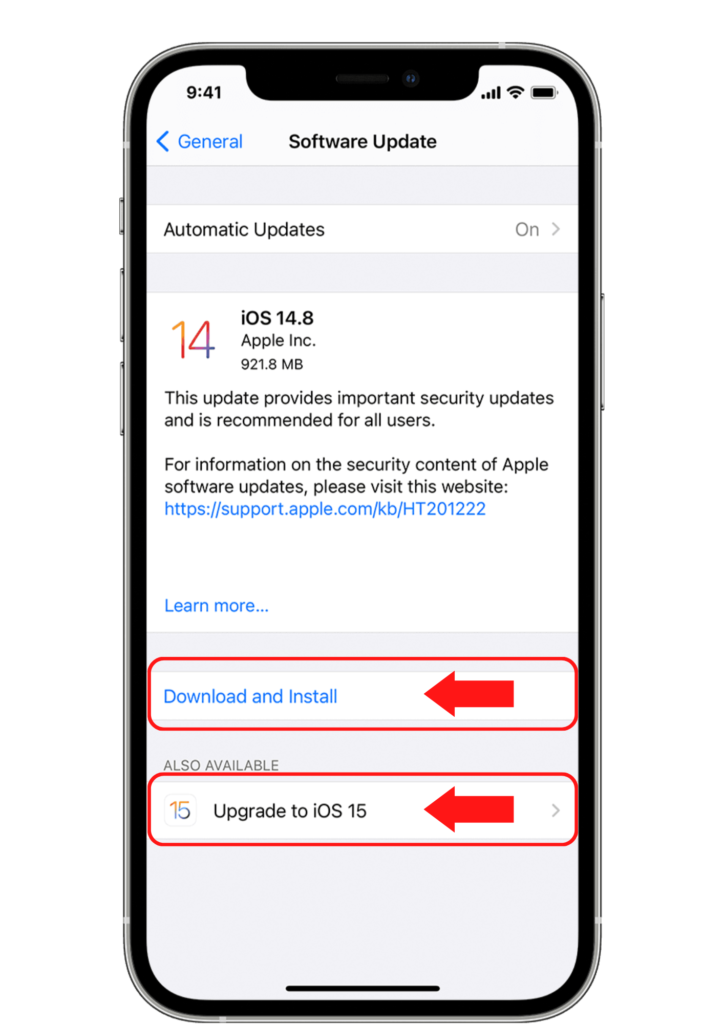
2. To check availability of iPhone software update, go to Settings ![]() > General > Software Update.
> General > Software Update.
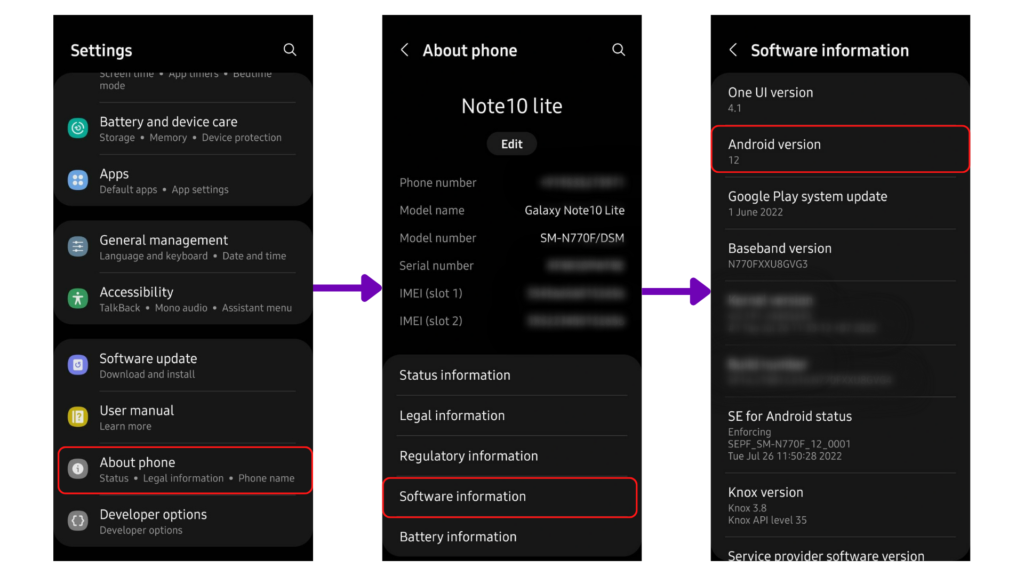
3. To check your Android software version, go to Settings>About phone>Software information
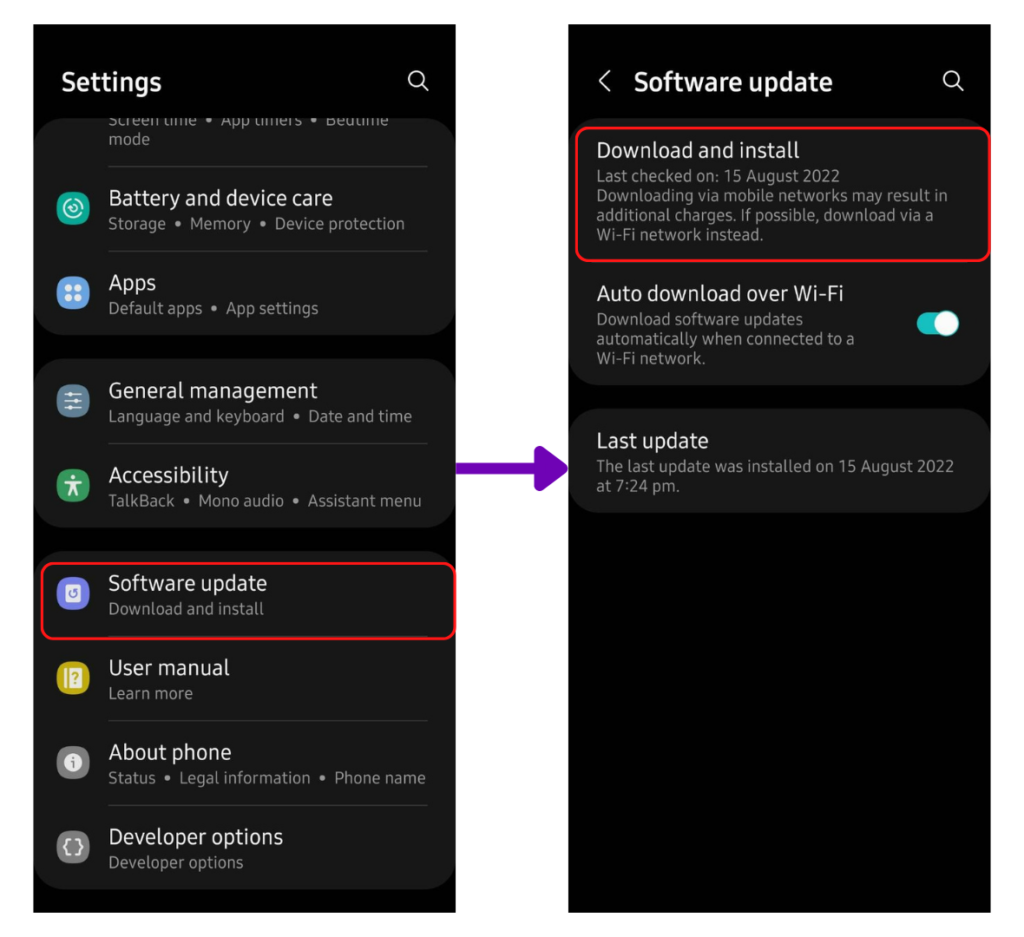
4. To Check availability of android software update, go to, Settings> Software update> Download and install.
Note: The Android software version and update availability shown here is from a Samsung device but checking android version on other android devices (google pixel, oneplus, oppo, vivo, moto, nokia etc) are relatively same.

0 Comments