How and From Where to download & Install Mac application
![]()
You can install apps on Mac from the App Store and you can also install from 3rd party stores. Apple reviews every app in the App Store, minimizing the likelihood of virus infected apps. The App Store is also a great way to centralize your app updates. But as mentioned earlier you can also install apps from 3rd party stores but they might not review the apps available in those 3rd party stores and likelihood of virus infection is also possible.
How to install apps on Mac from the App Store
Apple reviews every app in the App Store, minimizing the likelihood of virus infected apps. Follow the steps below to install app from App store:-
Step 1. You’ll find the Mac App Store in your Dock, Open it.
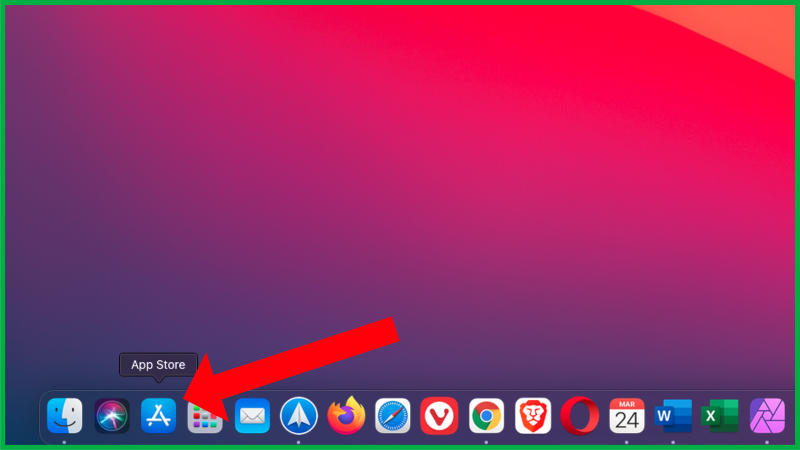
Step 2. If you know the name of the app you’re looking for, just type that into the Search box at the top left of the window and press enter.
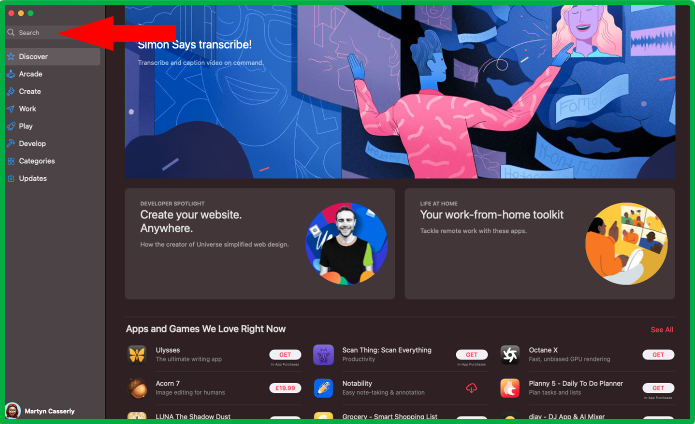
Step 3. Once the app shows, Select it and the word “Install” will appear, Click “Install” and your Mac will automatically download the app and Install it.
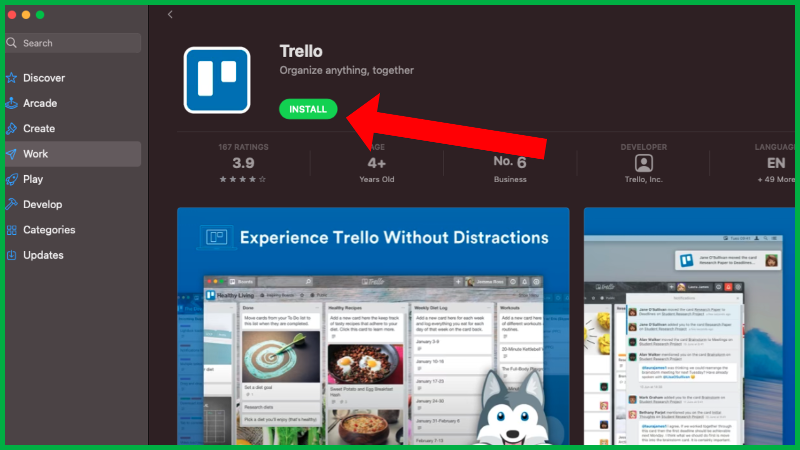
How to install apps on Mac from the third-party Source
Many popular apps and games are missing from the Mac App Store. So if the app you need isn’t there, you’ll need to download it from the developer’s website instead. To do this, just follow these steps:
Step 1. Visit the Developer’s Website and Click the Download Link.
Step 2. Go to your Downloads folder and Double-Click to Open the installer.
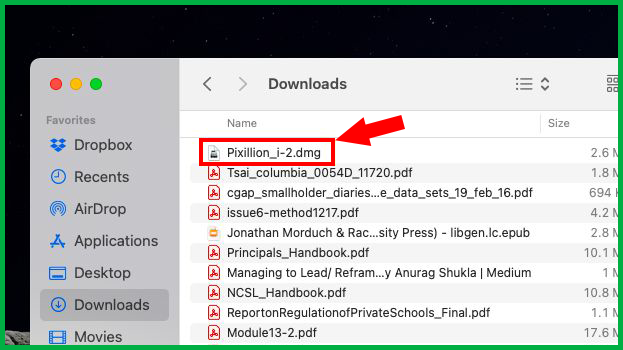
Step 3. In the app installer Drag & Drop the app in the Applications folder.
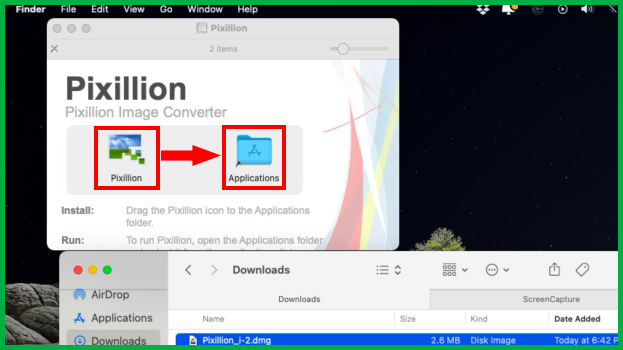
Step 4. In the Applications folder, Double-Click to Open the App.
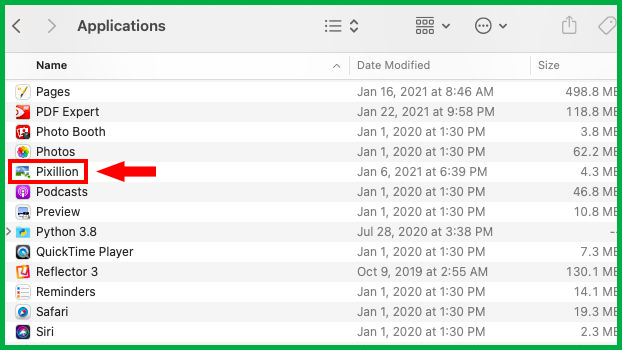
Step 5. In the warning pop-up that opens, Click Open.
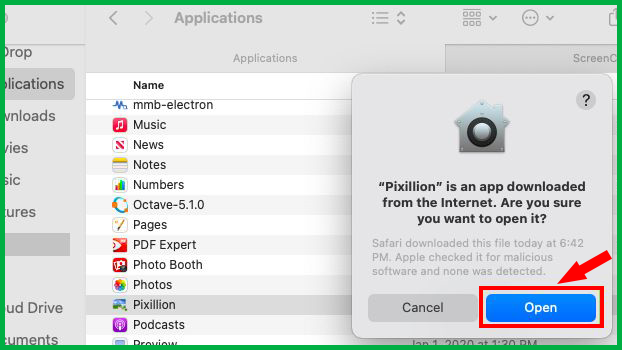
When Gatekeeper blocks installation of unsigned apps
1) In System Preferences, Select Security & Privacy.
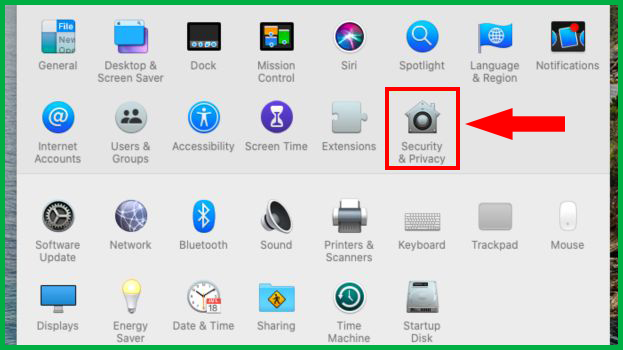
2) In the lower pane, in front of the warning that the app was blocked, Click Open Anyway.
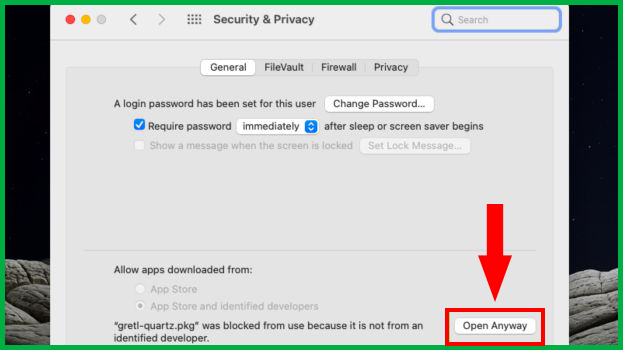
3) Click Open in the warning pop-up.
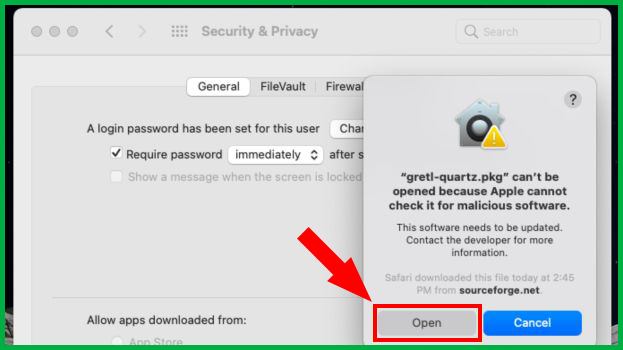
4) Click Continue, when you see the installer launched.
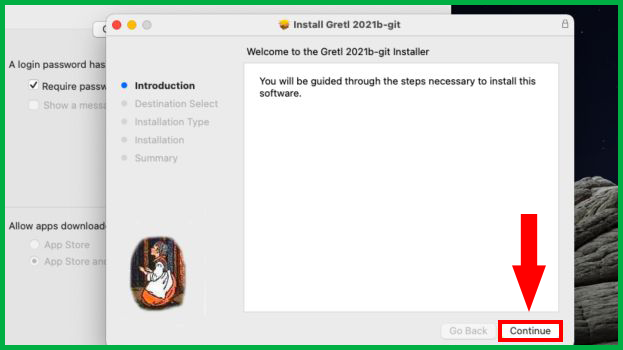
Disclaimer:-
Downloading and installing apps from third-party sources on Mac is not a good move from a security point of view unless you know the third party source quite well to trust them.



0 Comments