How to use Google Meet (Online Video conference)
- Go to your Gmail basic page.
2. In the left bottom, before Hangouts section, you will see Meet Section and click on new meeting.
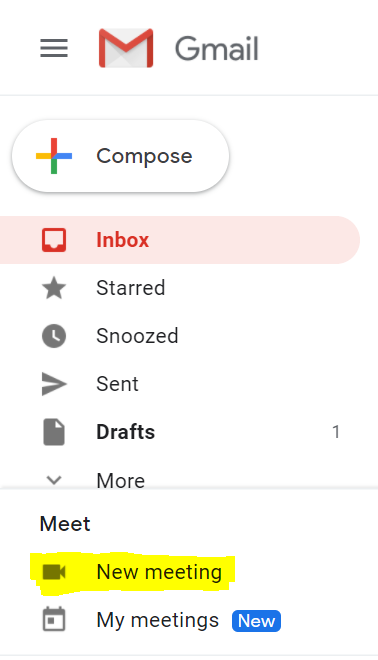
3. Click on Send Invite.
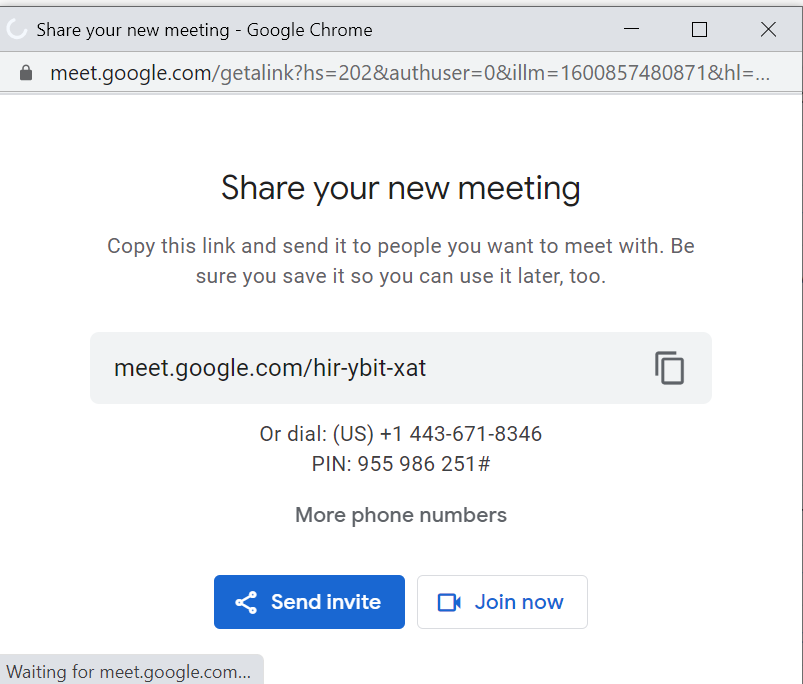
4. Then Add the email id of whom you want to add.
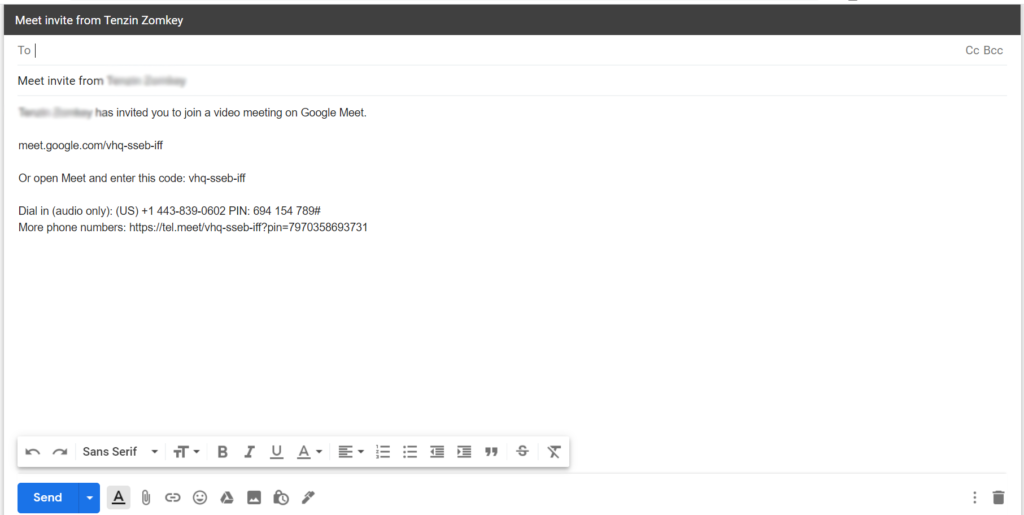

0 Comments