How to check if your mobile is infected with malicious software?
What is Malware?
Malware, or “malicious software,” is any malicious program or code that is harmful to systems. A hostile, intrusive, and intentionally nasty, malware seeks to invade, damage, or disable computers, computer systems, networks, tablets, and mobile devices, often by taking partial control over a device’s operations.
Indications that your mobile might be infected with malware.
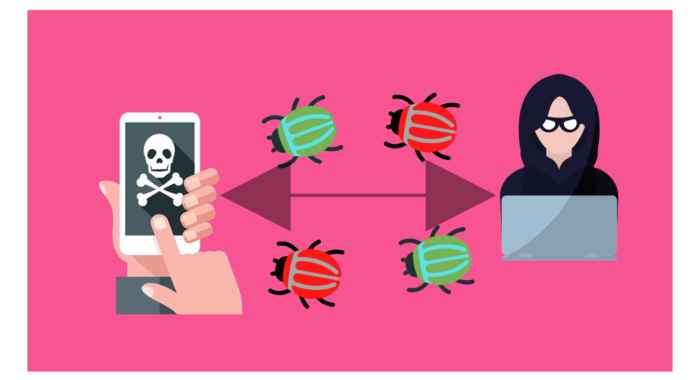
- A sudden appearance of pop-ups with invasive advertisements.
If they appear out of nowhere and send you to sketchy websites, you’ve probably installed something that hides adware within it. - A puzzling increase in data usage.
Malware chews up your data plan by displaying ads and sending out information from your phone. - Your battery runs down quickly.
Malware is a resource burden, gulping down your battery’s juice faster than normal. - Your contacts receive strange emails and texts from your phone.
Mobile malware often spreads from one device to another by means of emails and texts containing malicious links. - Your phone is hot.
An unusual rise in temperature of your mobile generally means the processor is being overused by a lot of resource intensive activity. And if this occurs often without any extensive usage then it might possibly be malware. - Apps you didn’t download.
Sometimes you download seemingly legitimate apps that have malware buried in the code. This malware, in turn, downloads other malicious apps. It helps to stick to trusted apps from known sources, but even the Google Play store itself has dozens of malicious apps sneak through every year. WiFi and Internet connections turn themselves on. This is another way malware propagates, ignoring your preferences and opening up infection channels.
How do we check for malware in mobile
- Download and install a good cybersecurity program
Having a cybersecurity program like an anti-virus is better than having none. You can manually scan your mobile or set an automatic scan feature turned on. - Download and use a network monitoring app such as Glasswire.
Glasswire helps you monitor your apps and its daily internet usage(mobile data and WiFi). - Scan your mobile with Google Play Protect.(only in Android mobiles)
This option scans all the apps you have on the phone to detect any harmful ones. If you can’t find malware on Android that way.
What actions can we practice to keep our mobile free of malware?

- Download apps from trusted sources
Always download apps from trusted sources such as Google Play Store and AppStore and avoid side-loading apps from web or third party app stores. - Uninstall apps which you don’t use.
The more apps you have installed on your phone, the more doors for malwares to enter in it. So uninstall the ones which you don’t use. - Update your apps regularly
App updates bring fixes and patches to the software’s security holes. Always update apps when it’s available. - Monitor Applications permissions in your app settings
Look out for apps asking for unnecessary permissions. - Look out for tech headlines.
Every once in a while a headline shows a number of apps found to be malware which were available on the app store or google play store. You can use the information to check if you have downloaded any of such apps and take actions accordingly.


0 Comments